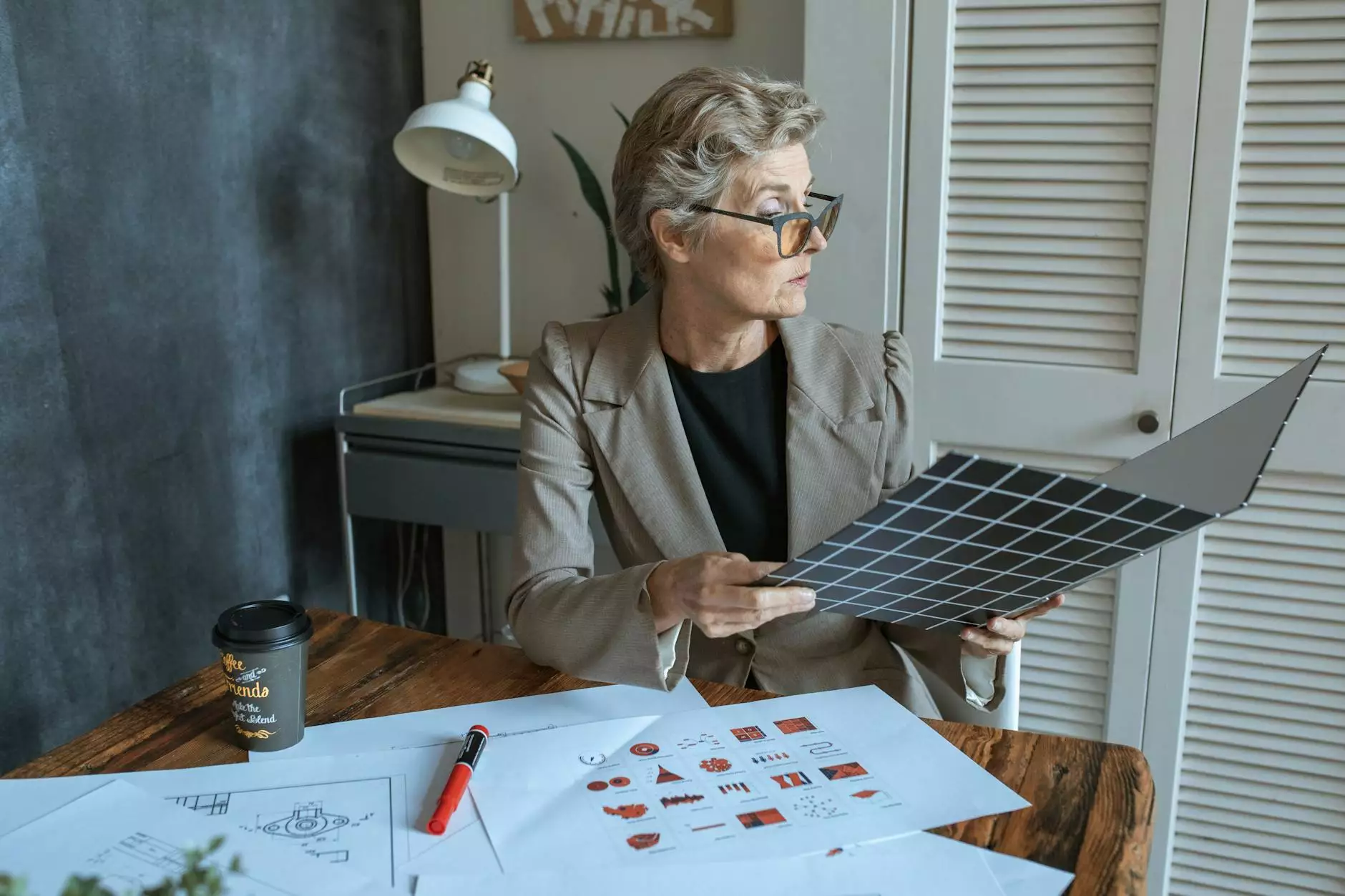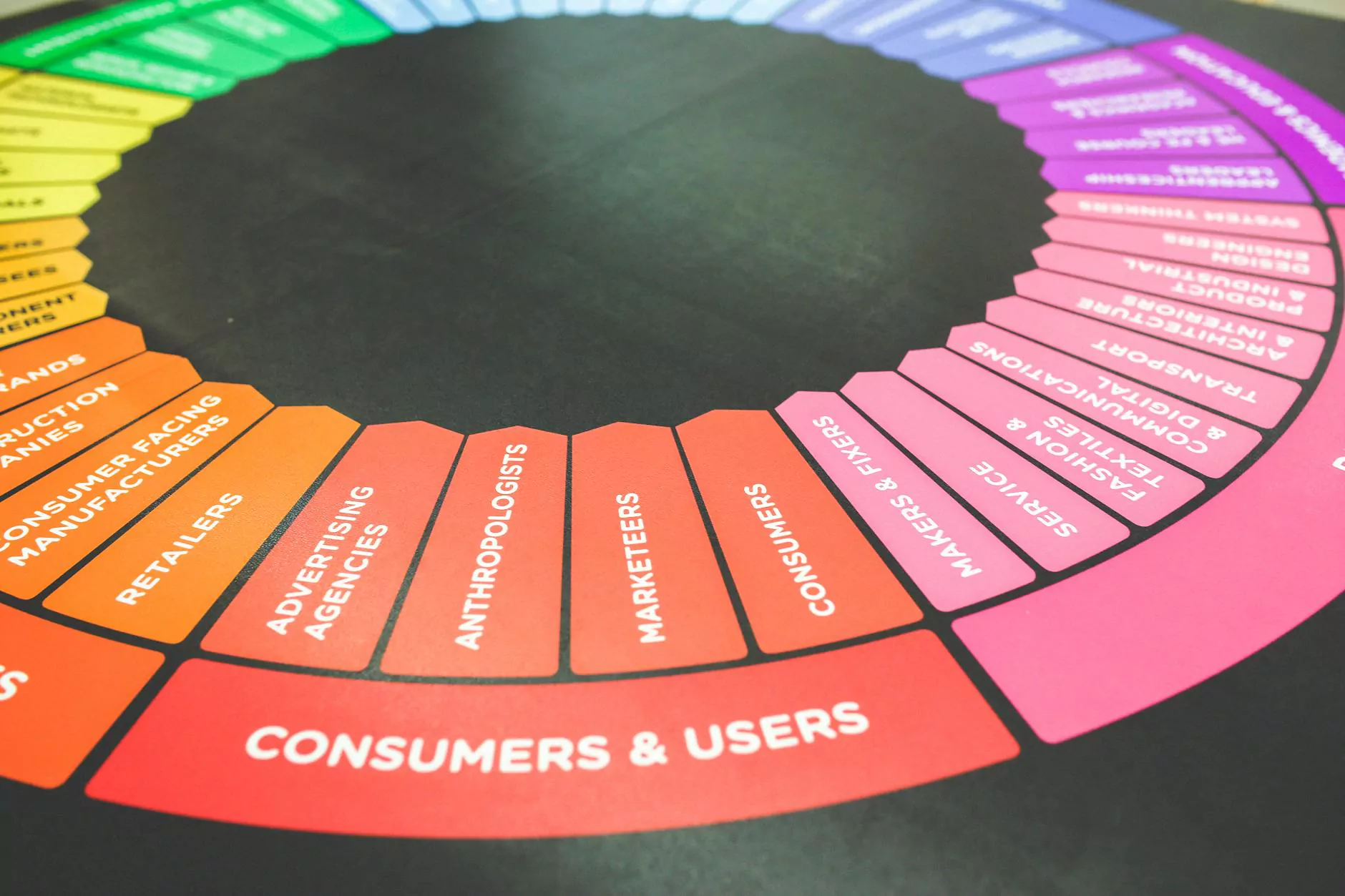Logging into Your SMARTblog and Other Website Basics
Blog
Introduction
Welcome to the page dedicated to helping you understand the basics of logging into your SMARTblog and gaining a deeper understanding of essential website basics. Fructify Marketing is here to provide you with valuable insights and tips to maximize your WordPress experience. With our expertise, you'll be able to navigate the world of website management with confidence.
Logging into Your SMARTblog
If you are a SMARTblog user, here are the detailed steps to log into your SMARTblog account:
- Open your preferred web browser.
- Enter the URL for your SMARTblog.
- Locate the login section on the homepage.
- Enter your username and password in the respective fields.
- Click on the "Login" button to access your SMARTblog dashboard.
WordPress Basics
Understanding WordPress
WordPress is an open-source content management system (CMS) that allows users to create, manage, and update websites without requiring extensive knowledge of coding. It powers millions of websites worldwide and is known for its user-friendly interface and flexibility.
Key Features
WordPress offers a wide range of features that make website management efficient and convenient. Some of the noteworthy features include:
- Themes: WordPress provides a variety of pre-designed themes that allow you to customize the appearance of your website.
- Plugins: With thousands of plugins available, you can extend the functionality of your website by adding features like contact forms, search engine optimization, social media integration, and more.
- Editor: The built-in editor empowers you to effortlessly create and modify content, making it easy to publish blog posts, pages, and updates.
- Media Management: WordPress offers seamless media management, enabling you to upload and organize images, videos, and other media files.
- SEO-Friendly: WordPress is optimized for search engines, making it easier for your website to rank higher in search results.
Website Security
In today's digital landscape, website security is of utmost importance. To protect your website from potential threats, consider implementing the following security measures:
- Strong Passwords: Always use unique and complex passwords that include a combination of uppercase and lowercase letters, numbers, and special characters.
- Updates: Regularly update WordPress core, themes, and plugins to ensure you have the latest security patches and features.
- Security Plugins: Utilize reputable security plugins that offer features such as firewall protection, malware scanning, and login lockdown.
- User Permissions: Grant appropriate permissions to different user roles to restrict access based on their responsibilities.
- Backup and Restore: Regularly backup your website and store the backups in secure off-site locations to avoid data loss.
Optimizing Your Website with SEO
Search Engine Optimization (SEO) plays a critical role in improving your website's visibility in search engine results. Here are some key tips to optimize your SMARTblog:
- Keyword Research: Identify relevant keywords related to your niche and incorporate them naturally into your content.
- Quality Content: Create valuable, engaging, and unique content that provides actionable information to your audience.
- Meta Tags: Optimize your meta tags, including the title and description, to accurately represent your content and improve click-through rates.
- URL Structure: Use descriptive and keyword-rich URLs that succinctly convey the topic of your pages.
- Mobile Optimization: Ensure your website is responsive and mobile-friendly to provide a seamless user experience across devices.
- Internal and External Linking: Incorporate relevant internal and external links to enhance navigation and boost your website's credibility.
- Page Load Speed: Optimize your website's performance by minimizing file sizes and utilizing caching techniques to improve page load speed.
- Social Media Integration: Integrate social media buttons to encourage content sharing and increase your website's visibility.
Conclusion
Congratulations on learning about the basics of logging into your SMARTblog and gaining valuable insights into website management. Fructify Marketing is committed to providing you with the knowledge and support you need to succeed. Remember, a well-maintained website can be a powerful tool for your business or personal brand. Stay informed, keep optimizing, and enjoy the journey of building an impactful online presence!